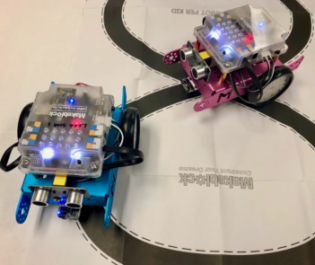Robotics and Coding
The following activities are designed to allow students to create simple computer programs (coding) that can control the actions of robotic devices. The programming utilizes modularized drag-and-drop commands that can be pasted together to create a series steps that drive the robots. Teachers can select various vehicles to use, such as the mBot or Codey Rocky pre-assembled vehicles. Both systems come with several sensors to allow for environmental inputs, such as temperature or ligh intensity, that cause the robots to respond according to the programming. Although the systems have slightly different commands used in the programming, they are both based on the similar features found in “Scratch” coding that is used to teach elementary through high school students on how to write simple computer programs. Check out Scratch at https://scratch.mit.edu/educators/.
Vernier Engineering Projects with LEGO Mindstorm EV3 Lab Manual
Information about the LEGO Mindstorm EV3 kit can be found at https://www.vernier.com/product/vernier-engineering-projects-with-lego-mindstorms-education-ev3-electronic-version/
The labs in this manual were written to use the Vernier NXT module to connect their sensors to the LEGO EV3 brick to control the Mindstorm robots. Unfortunately, LEGO has changed its EV3Lab software app that could interface with the NXT module, to a different EV3Classroom app that is no longer compatible with the Vernier sensors. So these labs are no longer available.
However, the EV3 brick contains its own internal software that permits using the brick as a stand-alone device to program the operations with Mindstorm sensors that are included with the LEGO kit. The LEGO Mindstorm EV3 users manual can be downloaded using the link https://search.app/rtf3dWmLsN9uK2kW6 , which describes the steps and procedures to write the programs directly onto the brick itself.
This EV3 Classroom app also has sample lesson plans for building various robots that require the coded program(s) to complete specific tasks. Once these coded programs have been created on your computer, they can be downloaded onto the EV3 brick that is connected directly to the computer by using either a USB cable or Bluetooth connection.

Vernier Coding with mBots – Self-driving Vehicles Lab Manual
Information about the mBot robotic vehicles and the programming software from Makeblock can be found at https://www.vernier.com/product/coding-with-mbot-self-driving-vehicles/
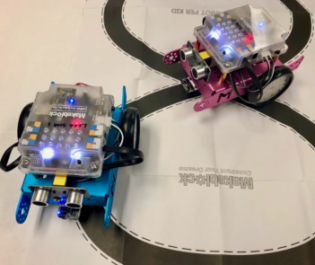
Preview Activity
Preview “Manual Drive” and “Teach mBot to Drive” activities. The previews include student instructions, instructor information guide, sample program code, and more.
Directions: Click on the”Experiment Title” link to the lab that you wish to preview. The webpage provides a description of the experiment with correlations to state and national science standards. After you submit a SIM request to borrow equipment or obtain the services of the Mobile Educator, then you will be emailed both the student and teacher versions of the experiment in Word format. You may edit the lab to meet your specific needs and make copies for use with your classes.
Coding with mBot: Self-Driving Vehicles Activities Module includes separate activities for different platforms. The activities listed below prefixed with “C” are intended for middle school and high school students using computers or Chromebooks. Activities prefixed with “M” are designed for elementary and middle school students using mobile devices, such as iPad or Android tablets.
Click on an activity below to see the introduction, objectives, and correlated standards.
Directions: Click on the”Experiment Title” link to the lab that you wish to preview. The webpage provides a description of the experiment with correlations to state and national science standards. After you submit a SIM request to borrow equipment or obtain the services of the Mobile Educator, then you will be emailed both the student and teacher versions of the experiment in Word format. You may edit the lab to meet your specific needs and make copies for use with your classes.
Coding with mBots: Life Hacks
Students will use the mBot STEM Classroom Kit to solve a number of practical problems using robotics and coding. As students progress through the activities, they build upon their basic coding and troubleshooting skills.
Coding with Codey Rocky: Mission to Mars
Space travel has been a hot topic for decades, incorporating scientific exploration and wonder. Coding with Codey Rocky: Mission to Mars combines the fascination of space travel with the application of coding to solve real-world problems. The activities are designed to introduce students to the fundamental structures of programming and to the features of Codey Rocky. In each activity, students write code in Makeblock’s free mBlock softwareand then test the programs with their Codey Rocky robot.
In addition, each activity includes Extensions, which are variations of the primary task for the activity. Extensions take a task to the next level, add new features, or combine ideas from previous activities. As we say in the Student Handouts, there is not just one correct solution to the Extensions, but we will give you one to show students if you want to help them get started. It is possible your students will come up with better programs than we did!
Each activity also includes detailed instructor information with troubleshooting tips and suggested extensions and sample program code, should you need it.
Directions: Click on the”Experiment Title” link to the lab that you wish to preview. The webpage provides a description of the experiment with correlations to state and national science standards. After you submit a SIM request to borrow equipment or obtain the services of the Mobile Educator, then you will be emailed both the student and teacher versions of the experiment in Word format. You may edit the lab to meet your specific needs and make copies for use with your classes.
Vernier Coding Activities with Arduino and Analog Sensors
Integrating Vernier sensor technology with Arduino connects the physical world to the computer-centric activity of learning to code. Teaching students about the underlying physics in our technology opens the door for them to explore and become interested in how technology works. Students get excited when they see coding come to life through hands-on technology.
Directions: Click on the”Experiment Title” link to the lab that you wish to preview. The webpage provides a description of the experiment with correlations to state and national science standards. After you submit a SIM request to borrow equipment or obtain the services of the Mobile Educator, then you will be emailed both the student and teacher versions of the experiment in Word format. You may edit the lab to meet your specific needs and make copies for use with your classes.
‘ + Vernier Coding Activities with Arduino and Analog Sensors + ‘
| 1 |
Introduction to Arduino® Programming |
SparkFun® RedBoard with cable, Vernier Arduino® Interface Shield, Analog Protoboard Adapter, Gas Pressure Sensor |
| 2 |
Using Vernier Sensors with Arduino® |
SparkFun® RedBoard with cable, Analog Protoboard Adapter, Gas Pressure Sensor |
| 3 |
Calibrating a Sensor |
SparkFun® RedBoard with cable, Analog Protoboard Adapter, Gas Pressure Sensor, Vernier Graphical Analysis™ |
| 4 |
Displaying Data |
SparkFun® RedBoard with cable, Analog Protoboard Adapter, Gas Pressure Sensor |
| 5 |
Functions |
SparkFun® RedBoard with cable, Analog Protoboard Adapter, Gas Pressure Sensor |
| 6 |
Functions Part 2 |
SparkFun® RedBoard with cable, Analog Protoboard Adapter, Gas Pressure Sensor |
| 7 |
Output and Logic Statements |
SparkFun® RedBoard with cable, Analog Protoboard Adapter, Gas Pressure Sensor |
| 8 |
Using the VernierLib Library: Accessing Additional Sensor Information |
SparkFun® RedBoard with cable, Analog Protoboard Adapter, Gas Pressure Sensor |

Makeblock Neuron Inventor Kit
Download the Free Makeblock Neuron Inventor Kit Manual PDF Opens in New Window
Description: Graphical, flow-based programming gives children an easy way to learn to code. Compared with the block-based programming, the flow-based programming is easier for first-time coders to pick up from the very start. Simply by dragging lines to connect the Neuron blocks in the Makeblock Neuron APP, children can quickly program the blocks to do anything they can imagine. The Neuron App contains detailed video guides on paper-based models, making it easy even for newbies to create and build their projects step-by-step. In the experience template, children can use the default program directly to interact with the paper models, and follow the video tutorials for yet more play options. Kids can simply assemble the blocks to make their own creative gadgets. The Neuron Inventor Kit contains 6 basic blocks including Power, Bluetooth, Funny Touch, Gyro Sensor, Buzzer, Dual Servo Driver and LED Panel that kids can learn programming and build his/her dreams. Recommended for ages 8+
Download the Makeblock Neuron APP at the website https://www.makeblock.com/software/neuron-app